JD Health Tech – Hearing Amplifier Troubleshooting Guide
JD Health Tech – Hearing Amplifier Troubleshooting Guide
If your hearing amplifier isn’t performing as expected, don’t worry — many issues can be resolved quickly at home. Follow this step-by-step guide before contacting our support team.
1. Understanding Your Hearing Amplifier’s Limits
Our hearing amplifiers are designed for mild to moderate hearing loss.
If you have severe or profound hearing loss, you may still struggle to hear clearly even with the amplifier. In such cases, we recommend speaking with an audiologist for a tailored solution.
You can test your hearing online using our Audio Check Pro. This quick, free test will give you an indication of whether hearing amplifiers may be suitable for you — and whether you should consult a hearing professional for further advice.
Important: If you are unsure about the level of your hearing loss, this simple hearing check is a great first step before deciding on an amplifier.
2. No Sound or Weak Sound
Possible Causes & Fixes:
-
Check for Earwax Build-up
-
One of the most common reasons people still can’t hear with hearing amplifiers or hearing aids is earwax blocking the ear canal.
-
Even a small amount of wax can significantly reduce sound clarity.
-
If you suspect wax build-up, book a safe removal appointment with a qualified clinician — never try to remove it with cotton buds.
-
-
Check Power
-
Ensure your amplifier is fully charged (for rechargeable models) or the battery is fresh and inserted correctly.
-
If using rechargeable batteries, confirm the charging light appears when plugged in.
-
-
Inspect the Eartip/Dome
-
Remove and check for earwax, dust, or debris blocking the sound outlet.
-
Clean with a soft brush or supplied cleaning tool.
-
-
Volume Control
-
Adjust the volume gradually. Some amplifiers start at a low default volume to protect your ears.
-
-
Test in a Quiet Room
-
Background noise can make it harder to tell if the amplifier is working.
-
3. Distorted or Muffled Sound
Possible Causes & Fixes:
-
Blocked Tube or Filter
-
Wax or moisture can cause distortion. Clean the eartip and sound outlet gently.
-
Replace wax guards if your model uses them.
-
-
Low Battery
-
Even before the device turns off, a weak battery can affect sound quality. Recharge or replace.
-
-
Poor Fit
-
If the eartip isn’t sealing properly in your ear canal, sound can become unclear. Try a different dome size (most models include alternatives).
-
4. Feedback or Whistling Noise
Possible Causes & Fixes:
-
Loose Fit
-
Ensure the eartip is snug in your ear. If it’s loose, swap to a larger dome.
-
-
Volume Too High
-
Reduce the volume until the whistling stops.
-
-
Blocked Sound Outlet
-
Clean the eartip — feedback can occur if sound is bouncing back due to blockage.
-
5. Device Not Charging
Possible Causes & Fixes:
-
Check Charging Cable & Dock
-
Use the original charger provided.
-
Make sure the charging pins are clean and aligned.
-
-
Power Source
-
Plug directly into a wall socket rather than a laptop or power bank.
-
-
Indicator Light
-
Confirm the charging light is on. If not, try a different plug socket.
-
6. Intermittent Sound or Cuts Out
Possible Causes & Fixes:
-
Moisture
-
Sweat or humidity can cause temporary cut-outs. Wipe the amplifier with a dry cloth.
-
Store it in a dry place — consider a dehumidifier case if you perspire often.
-
-
Loose Battery Connection
-
For replaceable batteries, ensure the door is fully closed.
-
7. Uncomfortable Fit
Possible Causes & Fixes:
-
Wrong Dome Size
-
Try alternative dome sizes for a secure yet comfortable fit.
-
-
Worn or Damaged Eartips
-
Replace old tips — they can harden over time and cause discomfort.
-
Maintenance Tips to Prevent Issues
-
Daily Cleaning: Wipe with a dry, lint-free cloth after use.
-
Avoid Water: Do not wear in the shower, swimming, or heavy rain.
-
Ear Health: Keep your ear canal clean and free of wax — have it checked professionally if you notice a sudden drop in hearing clarity.
-
Safe Storage: Keep in the case when not in use.
-
Regular Charging: For rechargeable models, charge overnight or as recommended.
When to Contact JD Health Tech Support
If the above steps don’t resolve the problem, contact our UK-based customer care team:
📧 Email: info@jdhealthtech.co.uk
📦 Returns & Repairs: We offer quick assessments and UK-based servicing.